How to Download & Install Office 2021 Home and Business For Mac- Lifetime Valid- Email Delivery
- Uninstall any existing Office version: Remove any previous versions of Microsoft Office from your Mac and restart the system.
- Go to Setup.office.com: Visit the official Office setup page.
- Log in or create a Microsoft account: Use your Microsoft email account (e.g., abc@outlook.com or abc@hotmail.com) or create a new one. Remember, the license key will be linked to the email you use and cannot be changed.
- Enter your product key: Provide your product key, select your region, and language preferences.
- Download the Office software: You will now be able to download the Office suite.
- Install the software: Install the downloaded package on your Mac.
- Activate Office: Open any Office application like Word or Excel. When prompted, choose the option to activate the software over the internet and click “Next.”
- Ensure you’re logged in with the same email: Use the same Microsoft email ID you used during license redemption to activate the software.
- Your MS Office is now activated.
Features of Microsoft Office 2021 for Mac Home & Business (Email-Bound Key)
Microsoft Office 2021 for Mac Home & Business (Email-Bound Key) brings powerful features tailored for Mac users. Whether you’re an entrepreneur, freelancer, or business professional, here’s what you can expect:
- Enhanced Ribbon Interface: The modernized ribbon interface now features larger icons and a cleaner layout, helping users quickly access the tools they need. This intuitive design increases productivity by minimizing time spent searching for functions.
- One-Time Purchase: Office 2021 for Mac Home & Business is a one-time purchase, offering lifetime access to the software without any recurring fees. This cost-effective solution ensures that you always have essential tools without ongoing payments.
- Advanced Excel Features: Excel 2021 for Mac offers robust features for managing data more efficiently. With new functions like dynamic arrays, enhanced formulas, and improved data analysis tools, Excel is more powerful than ever.
- Customizable Themes: The new version includes customizable themes to personalize your documents. Whether you’re working on a report or a creative project, these tools allow you to give your documents a professional and polished look.
- iCloud Integration: Office 2021 for Mac seamlessly integrates with iCloud, providing secure cloud storage for your files. This integration allows for real-time collaboration with colleagues or clients, making file sharing easier and more effective.
Microsoft Office 2021 for Mac Home & Business Specifications
- Programs Included: The Office 2021 Home & Business edition includes MS Word, Excel, PowerPoint, and Outlook, providing all the tools you need for productivity.
- Single User License: The license is for one user on one device, ensuring uninterrupted access to all Office tools.
- Digital License: The license is delivered digitally, and it offers lifetime validity.
System Requirements for Office 2021 for Mac Home & Business
- Operating System: Requires macOS 10.15 or later.
- Storage: At least 10 GB of available hard disk space.
- Memory: 4 GB of RAM for optimal performance.
Conclusion
Microsoft Office 2021 for Mac Home & Business is a powerful tool designed to enhance productivity. With its improved ribbon interface, advanced Excel features, customizable themes, and seamless iCloud integration, this suite is a must-have for any Mac user. Plus, its one-time purchase model makes it a cost-effective solution with lifetime access.
FAQs
- What programs are included in Office 2021 for Mac Home & Business?
The suite includes Word, Excel, PowerPoint, and Outlook. - Is Office 2021 for Mac a one-time purchase?
Yes, the license is a one-time purchase with lifetime validity. - Can I use Office 2021 for Mac on multiple devices?
No, the license is for one user on one device. - Does Office 2021 for Mac integrate with iCloud?
Yes, it integrates seamlessly with iCloud for secure cloud storage. - What are the system requirements for Office 2021 for Mac?
You need macOS 10.15 or later, 10 GB of free disk space, and 4 GB of RAM.
4o
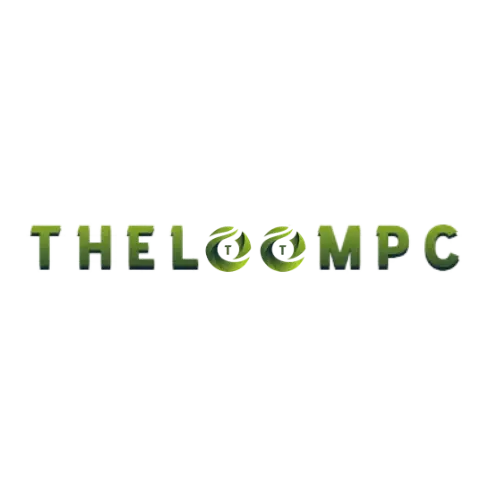




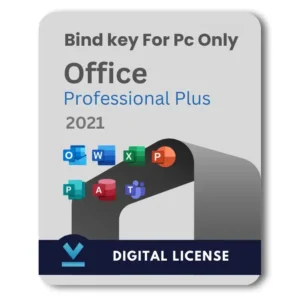
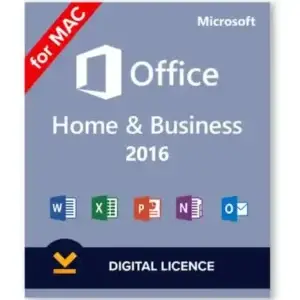

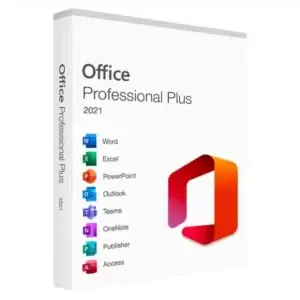
 No products in the cart.
No products in the cart. 
Reviews
There are no reviews yet.