WINDOW 10 PRO PRODUCT KEY + MS OFFICE 2021 PRO PLUS
Your WINDOW 10 PRO PRODUCT KEY + MS OFFICE 2021 PRO PLUS product keys will be sent to your registered email and WhatsApp within 1 second of a successful order. If you haven’t registered yet, please do so before making your purchase. For registration, visit: theloompc.com.
How to Activate Windows 10 Pro
- Open Settings on your computer or laptop.
- Select Update & Security from the list.
- Click on Activation on the screen.
- Choose the option to Activate or Change Product Key as needed.
- Enter the Product Key that was sent to your email address.
- After entering the product key, your Windows 10 Pro is fully activated on your device.
How to Install MS Office 2021 Pro Plus
- Uninstall any existing MS Office package and restart your PC.
- Copy and paste the following link into your browser to download the setup file:
Download MS Office 2021 Pro Plus - Open any application, such as Word or Excel.
- Enter the product key and activate the software.
Additional Download Links
- Windows 10 Pro Download Link: Download Windows 10
- MS Office 2021 Professional Plus Download Link:
MS Office 2021 Pro Plus Setup
Enjoy your powerful software suite!
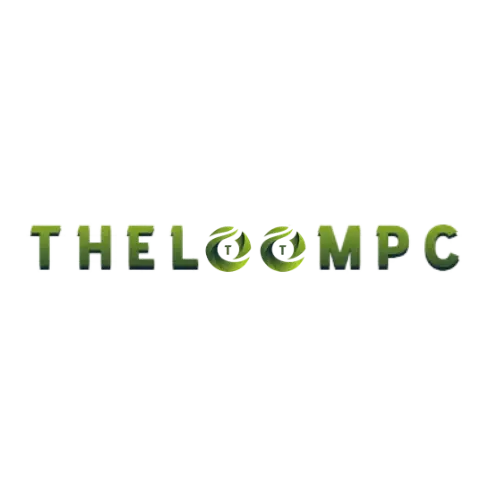




 No products in the cart.
No products in the cart. 
Reviews
There are no reviews yet.